Shopify is a popular e-commerce platform that enables businesses to set up and run their own online stores. However, simply having an online store is not enough to guarantee success in the competitive world of e-commerce.
One of the most important aspects of running an online store is ensuring that it is optimized for search engines, commonly referred to as SEO. A comprehensive Shopify SEO checklist covers a range of factors that impact search engine rankings, such as on-page optimization, technical SEO, and content marketing.
By following a Shopify SEO checklist, businesses can improve their search engine visibility, drive more traffic to their website, and ultimately increase sales.
What Is Shopify SEO?
Shopify SEO refers to the process of optimizing a Shopify store’s website to increase its visibility and ranking in search engine results pages (SERPs). SEO is important for Shopify stores as it helps to attract organic traffic to their website, ultimately leading to increased sales and revenue.
Optimizing a Shopify store for SEO involves several strategies, such as researching and using relevant keywords, optimizing website structure and content, improving website speed and mobile-friendliness, building high-quality backlinks, and leveraging social media.
Additionally, Shopify stores can use various SEO apps and plugins to automate some of these tasks and track their SEO progress. A strong SEO strategy for a Shopify store can help them stand out in a crowded market and achieve long-term success.
General SEO Setup
Setting up SEO for a website involves several steps to ensure that the site is optimized for search engines. One of the first steps is to research and identify relevant keywords that will help the website rank higher in search engine results pages.
Then, the website’s structure and content should be optimized to ensure that it is user-friendly and easily accessible to search engine bots. Additionally, analytics tools should be set up to monitor traffic and other metrics, and a sitemap should be submitted to search engines to help them index the site’s pages.
1. Set up your analytics tools
One of the most important steps in SEO setup is to install analytics tools to monitor traffic and other metrics. Google Analytics is a popular tool that provides detailed data on website traffic, including page views, bounce rate, and visitor demographics. Shopify also offers its own analytics tool that provides insights on sales and conversion rates, among other metrics.
2. Install helpful Shopify SEO apps
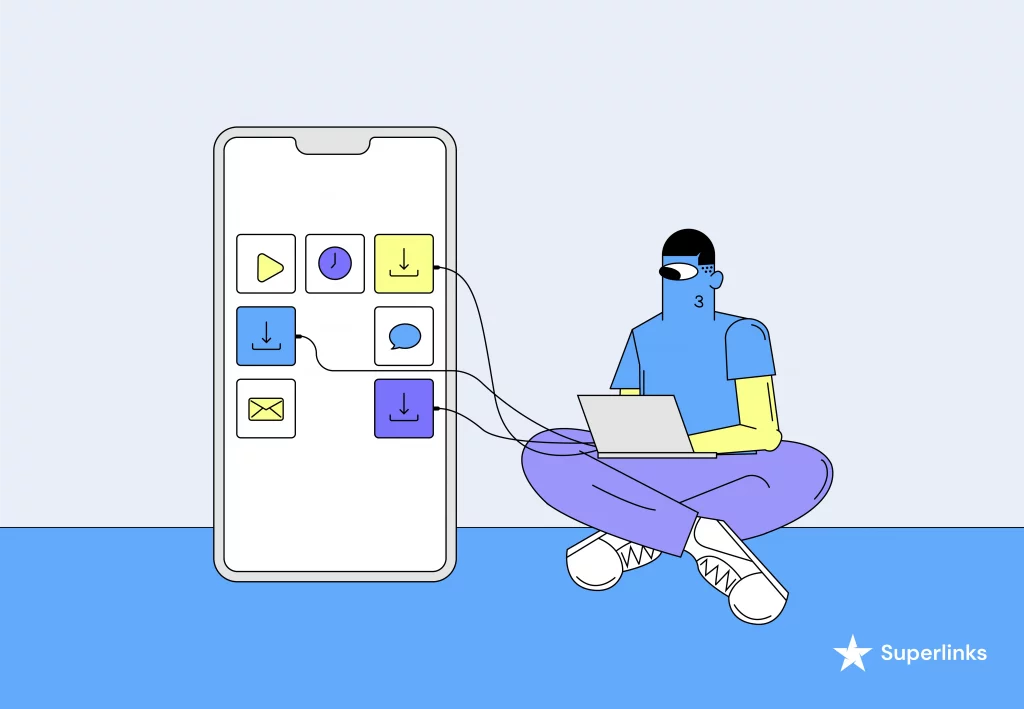
Shopify offers a variety of SEO apps that can help optimize your store for search engines. These apps can help with tasks such as keyword research, content optimization, and link building. Popular SEO apps for Shopify include SEO Manager, Plug In SEO, and Smart SEO.
3. Submit your Sitemap.xml to search engines
Submitting your sitemap.xml file to search engines such as Google and Bing can help them index your website’s pages more efficiently. Shopify automatically generates a sitemap.xml file, which can be submitted to search engines through their respective webmaster tools.
4. Perform keyword research
Keyword research is an essential part of SEO setup, as it helps identify the terms and phrases that potential customers are using to search for your products or services. Keyword research can be done using tools such as Google Keyword Planner, SEMrush, and Ahrefs.
5. Track your keywords
Tracking your keywords is important to monitor your SEO progress and make adjustments as necessary. Tools such as Google Search Console and SEMrush can help track keyword rankings and provide insights into how your website is performing in search engine results pages.
Shopify On-Page Checklist
A comprehensive on-page SEO checklist is an essential tool for optimizing a Shopify store’s website. On-page optimization involves optimizing the content and structure of individual pages to make them more search-engine friendly.
An effective on-page checklist should cover aspects such as page titles, meta descriptions, keyword usage, internal linking, and website navigation. Optimizing these elements can help improve the website’s search engine visibility, increase organic traffic, and ultimately drive more sales. Here is what you need to do as part of your Shopify store on-page optimization:
1. Ensure URLs have a clean structure
URL structure is an important factor in on-page optimization, as it helps search engines understand the content of a page. URLs should be descriptive and include relevant keywords but also be short and easy to read.
2. Identify internal linking opportunities
Internal linking is an effective way to improve website navigation and help search engines understand the structure of a website. Internal links should be relevant and provide additional context for the content on the page.
3. Improve your website navigation

Clear and intuitive website navigation is essential for both user experience and search engine optimization. Navigation should be structured logically and include relevant categories and subcategories.
4. Optimize your page titles and meta descriptions
Page titles and meta descriptions are important on-page elements that can help improve click-through rates and search engine rankings. Page titles should be concise, descriptive, and include relevant keywords. Meta descriptions should provide a brief summary of the page’s content and encourage users to click through from search results pages, which can positively impact a page’s ability to rank.
Shopify Technical SEO Checklist
Technical SEO is an important aspect of optimizing a Shopify store, and it helps make it more accessible to search engine bots and meet their technical requirements.
Technical SEO helps to ensure that a Shopify store’s website is optimized for search engine crawlers, leading to improved search engine rankings and organic traffic. A comprehensive technical SEO checklist for Shopify should cover aspects such as robots.txt file, sitemap.xml file, canonical links, structured data implementation, lazy loading, indexation issues from JavaScript, and index coverage reports.
1. Check your robots.txt file
It is important to ensure that search engine bots can crawl your site’s pages and content effectively while preventing them from accessing any pages or directories you do not want to be indexed or displayed in search results. To achieve this, you can use a robots.txt file, which provides instructions to search engine bots about which pages or directories should be crawled and which should be ignored.
It is important to regularly check your robots.txt file to ensure that it is properly configured and not blocking any important pages or content you want to be indexed. You can use various online tools to check your robots.txt file and identify potential issues or errors.
2. Crawl your sitemap.xml file
As a Shopify store owner, it is important to ensure that search engines can easily find and index all the pages on your site. One way to achieve this is by creating a sitemap.xml file, which lists all the URLs on your site and provides essential information about each page. Search engine bots can use this file to crawl your site more efficiently and accurately.
To ensure that your sitemap.xml file is properly crawled, you can submit it to search engines through their webmaster tools. This will help search engines better understand your site’s structure, which can ultimately lead to higher rankings and more visibility in search results.
3. Ensure category pages link to canonical products
Canonical links are used to indicate the preferred version of a web page, which can help prevent duplicate content issues that can negatively impact your website’s search engine rankings.
To ensure that category pages link to canonical products, you can use the rel= “canonical” tag in your website’s code to indicate the preferred URL for each page. This tag should be added to the head section of each page and should point to the canonical URL for the product or page.
Additionally, it’s important to ensure that category pages are structured to clarify which products are related to that category and that the products listed on each category page are relevant and high-quality.
4. Review your structured data implementation
Structured data helps search engines understand a website’s content and can improve search engine rankings. It is a way to provide search engines with additional information about your website’s content, which can help improve your search engine rankings and visibility. So it’s of utmost importance to ensure that structured data is implemented correctly and up to date.
You can use tools like Google’s Structured Data Testing Tool or the Rich Results Test to review your structured data implementation on your Shopify store. These tools will analyze your website’s code and provide feedback on any errors or issues with your structured data markup. Additionally, it’s important to regularly update and maintain your structured data implementation as your website’s content and structure change over time.
5. Implement lazy loading
Implementing lazy loading on your Shopify store is a great way to improve page load times and provide a better user experience for your customers. With lazy loading, images and other media on your website are only loaded when the user scrolls down to that part of the page rather than all at once when the page is first loaded. This can help reduce the overall page size and improve the time it takes for your website to load fully.
You can use several third-party apps or scripts to implement lazy loading on your Shopify store. These tools typically work by modifying your website’s code to delay loading images and other media until needed.
6. Check for indexation issues from JavaScript
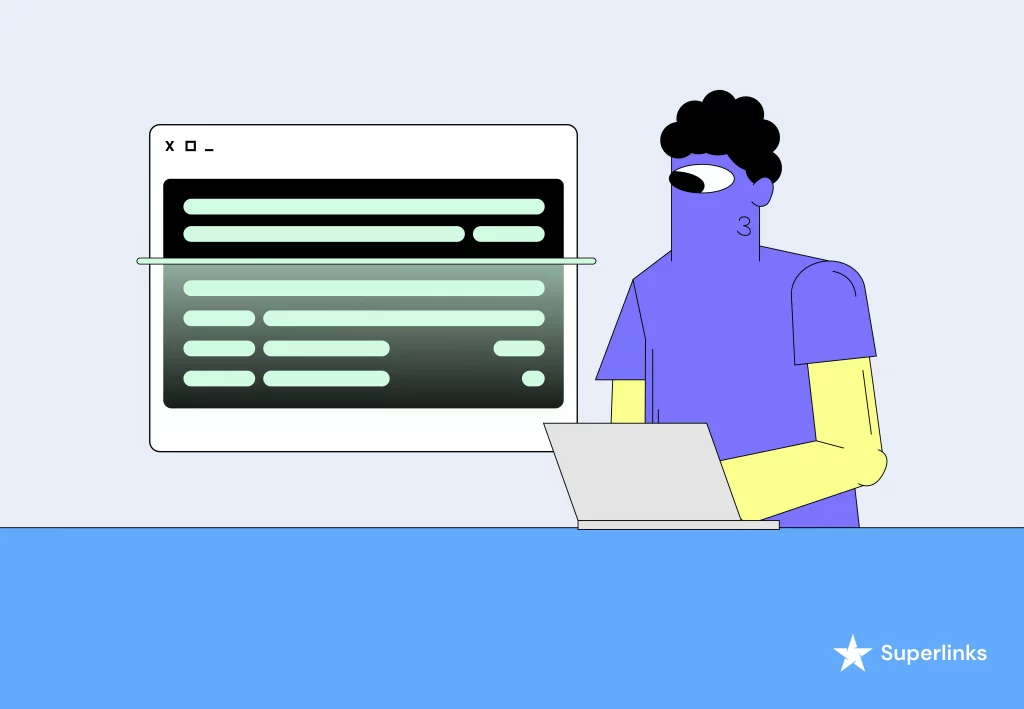
JavaScript can cause issues with search engine indexing if it’s not implemented correctly. It’s vital to ensure that JavaScript is appropriately configured to avoid indexing issues.
One common issue that can arise is when JavaScript loads content dynamically, making it difficult for search engines to index your site correctly. Additionally, it’s essential to ensure that your JavaScript code is optimized for performance and does not cause unnecessary delays in page loading, which can also impact your website’s search engine rankings.
7. Review the index coverage report
The index coverage report provides information on which pages of your website have been indexed by search engines, as well as any errors or issues that may be preventing certain pages from being properly indexed.
You can use tools like Google Search Console or Bing Webmaster Tools to review the index coverage report. These tools will provide a detailed breakdown of which pages have been indexed, which pages have been excluded, and any errors or warnings that may affect your website’s visibility in search engine results pages. Regularly reviewing the index coverage report and addressing any issues or errors can help ensure that your Shopify store is visible to a broader audience and correctly optimized for search engines.
Conclusion
Optimizing a Shopify store’s website for search engines is essential for driving organic traffic, improving search engine rankings, and increasing sales. A comprehensive Shopify SEO checklist covers a wide range of factors that impact search engine visibility, including on-page optimization, technical SEO, and content marketing.
By following a Shopify SEO checklist and regularly reviewing and updating it, businesses can stay on top of the latest best practices and ensure that their online store is optimized for search engines. With the right SEO strategy in place, businesses can reach more customers, increase brand visibility, and achieve long-term success in the competitive world of e-commerce.
Other Shopify SEO Resources
In addition to a Shopify SEO checklist, there are many other resources available to help businesses improve their search engine optimization efforts.
Shopify itself provides a range of SEO resources, including a dedicated help center, blog posts, and webinars, all of which cover various aspects of Shopify SEO. There are also many third-party SEO tools and plugins available for Shopify stores, such as Yoast, SEMrush, and Moz, which can help businesses with keyword research, backlink analysis, and other SEO tasks.
Additionally, there are many online communities and forums where Shopify store owners can connect with other e-commerce professionals and exchange tips and advice on SEO and other aspects of running an online store. By leveraging these resources, businesses can stay informed on the latest SEO trends and best practices and continually improve their search engine visibility and online presence.