Shopify is a popular platform for building online stores, but like any website, the speed of a Shopify site is critical for providing a positive user experience and driving sales. In today’s fast-paced digital world, users expect sites to load quickly; if a site is too slow, they will move on to another one. To ensure that a Shopify site is fast and responsive, site owners need to optimize their site’s speed. This involves combining techniques, such as reducing image sizes, limiting third-party apps, and preloading web fonts.
This ultimate guide will provide a comprehensive overview of Shopify speed optimization, including best practices, tips, and techniques to help Shopify site owners improve their site’s speed and performance. Whether you are just starting out or looking to optimize an existing site, this guide will provide you with everything you need to know to optimize your Shopify site’s speed and drive more sales.
How Speed Affects the User Experience of a Shopify Site
Speed is a critical factor that significantly impacts the user experience of a Shopify site. A fast-loading website enhances user satisfaction, improves conversion rates, and boosts sales. On the other hand, slow-loading pages can frustrate users and drive them away, resulting in lost revenue and a negative impact on the site’s search engine ranking.
Additionally, users may abandon the site altogether when pages take too long to load, leading to a high bounce rate. Shopify site owners can improve page speed by optimizing images and videos, minimizing HTTP requests, and utilizing content delivery networks (CDNs) to reduce server response time. Ultimately, the faster a Shopify site loads, the better the user experience, leading to increased engagement, better retention rates, and improved revenue for the site owner.
Reasons That Can Slow Down Your Shopify Site

Several factors can slow down a Shopify site, resulting in a poor user experience. One of the most common factors are large, uncompressed images that take a long time to load. Images should be optimized for web use, with a resolution of 72 dpi and file sizes that are as small as possible without sacrificing quality.
Another reason for slow site speed is the excessive use of apps and third-party integrations. Every app added to a Shopify store adds extra code and increases the number of HTTP requests, which can slow down a page. Poorly optimized code, large CSS and JavaScript files, and server-side issues, such as overloaded servers, can also contribute to slow website loading. To optimize site speed, Shopify site owners should regularly audit their site for issues that could slow it down and address them promptly.
How To Optimize Shopify Site Speed
Optimizing Shopify site speed can significantly enhance the user experience and boost sales. Below you will find some strategies for optimizing your Shopify site speed. By implementing these strategies, Shopify site owners can fix a slow-loading website, reduce bounce rates, and increase sales:
1. Choose a lightweight Shopify theme
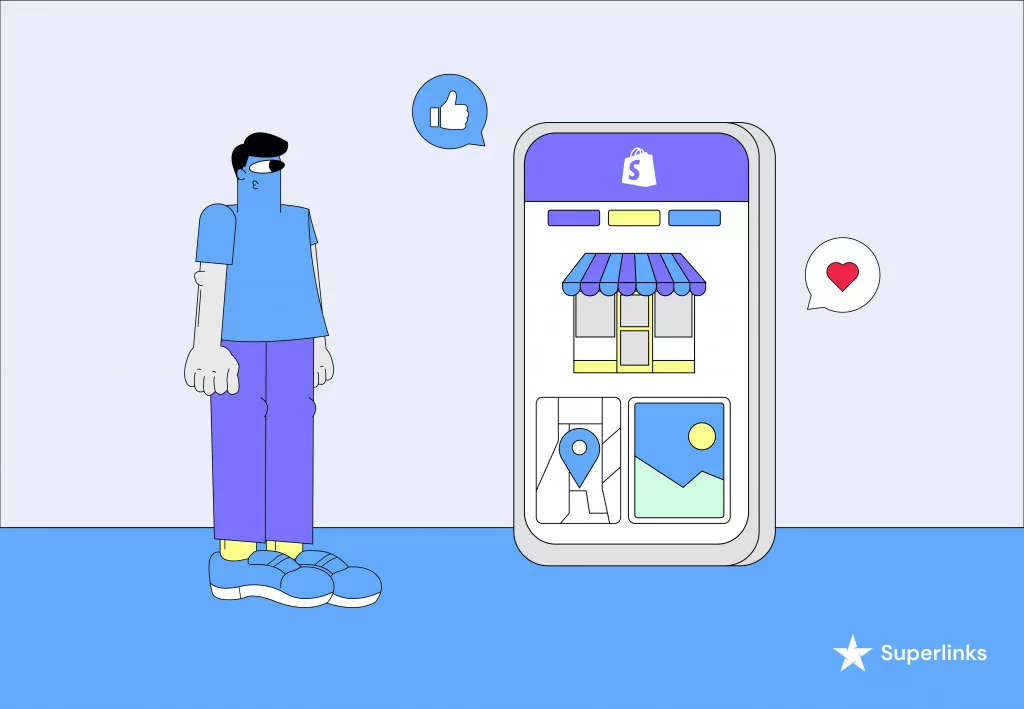
Choosing a lightweight Shopify theme can help improve the speed of a Shopify site. Lightweight themes have fewer features, less complex coding, and simpler designs, translating to faster loading times. They also tend to have fewer HTTP requests, resulting in fewer data to transfer to the user’s browser.
By choosing a lightweight theme, Shopify site owners can reduce the time it takes for the site to load, improving the user experience and decreasing bounce rates. Additionally, lightweight themes often have a cleaner and more modern design, making them more visually appealing and easier to navigate. Ultimately, selecting a lightweight Shopify theme is a simple yet effective way to improve a Shopify site’s speed and overall performance.
2. Reduce large image sizes
Reducing large image sizes can also help optimize the speed of a Shopify site. Large, high-resolution images can take a long time to load, slowing down the page and negatively impacting the user experience.
To reduce image sizes, Shopify site owners can use image compression tools or optimize images manually. Compressed images have smaller file sizes, which reduces the time it takes to transfer data to the user’s browser.
Additionally, site owners should consider the format of their images. JPEGs are an excellent choice for photographs, while PNGs are better suited for graphics and illustrations with transparent backgrounds. By reducing image sizes, Shopify site owners can improve page load times, enhance the user experience, and ultimately increase sales
4. Replace GIFs with static images
Replacing GIFs with static images is a simple yet effective way to optimize site speed and drive more sales on a Shopify site. Replacing GIFs with static images can significantly help optimize the speed of a Shopify site.
Animated GIFs can be large in file size and take a long time to load, leading to slower page load times and a poor user experience. By replacing GIFs with static images, Shopify site owners can reduce the amount of data that needs to be transferred to the user’s browser, resulting in faster load times and improved site performance.
To replace GIFs with static images, site owners can use photo editing software to convert the GIF to a static image or source a new static image altogether. By doing so, they can also enhance the visual appeal of their site and improve the overall user experience. Additionally, it is also possible to turn GIF to MP4 video file, which can provide smoother playback and further enhance the visual appeal of the site.
5. Lazy load images

Implementing lazy loading is a powerful way to optimize the speed of a Shopify site. Lazy loading defers the loading of images until they are needed, meaning that only the images visible to the user are loaded initially. As the user scrolls down the page, additional images are loaded, resulting in faster page load times and improved site performance. This technique reduces the initial load time of a page and allows users to start engaging with the site’s content quickly.
Shopify site owners can implement lazy loading images using third-party apps or manually add lazy loading scripts to their site’s code.
6. Limit third-party JavaScript & Shopify apps
Limiting third-party JavaScript and Shopify apps can also help optimize the speed of a Shopify site. Third-party scripts and apps can add a significant amount of code to a site, slowing down page load times and negatively impacting the user experience. By limiting the number of third-party scripts and apps, Shopify site owners can reduce the amount of code that needs to be loaded and improve site performance.
Site owners should regularly audit their sites for unnecessary apps and scripts and remove any that are not essential. Additionally, site owners should consider the impact each new app or script will have on the site’s speed before installing it. By being selective and only using necessary scripts and apps, Shopify site owners can improve the user experience, reduce bounce rates, and drive more sales on their site in the long run.
7. Migrate tracking codes to Google Tag Manager
Another way to optimize the speed of your Shopify site is by migrating tracking codes to Google Tag Manager. Google Tag Manager is a free tool that allows site owners to manage and deploy tracking codes from various sources, such as Google Analytics, Facebook Pixel, and AdWords, in a single location.
By migrating tracking codes to Google Tag Manager, Shopify site owners can reduce the number of tracking codes on their site, speeding up page load times and improving site performance. Additionally, Google Tag Manager allows site owners to control when and where tracking codes are fired, enhancing the accuracy of tracking data and providing more insight into user behavior on the site.
8. Reduce the number of requests
Shopify site owners can also optimize their site’s speed by reducing the number of requests. Each element on a web page, such as images, scripts, and stylesheets, requires a separate HTTP request to load. The more requests a page has to make, the longer it will take to load, leading to slower page load times and a poor user experience.
Shopify site owners can reduce the number of requests by combining multiple CSS and JavaScript files into one, reducing the number of images on a page, and minimizing the use of external resources. Additionally, site owners should regularly audit their sites for unnecessary elements and remove any that are optional.
9. Preload web fonts
Lastly, preloading web fonts is a great way to optimize the speed of a Shopify site. Web fonts are essential for providing a consistent and engaging user experience on a site. However, they can also slow down page load times and negatively impact site performance.
By preloading web fonts, Shopify site owners can ensure that they are loaded before the user requests them, reducing the time it takes for the user to see the site’s content. Preloading web fonts involves adding a preload link to the site’s code, which tells the browser to start downloading the font as soon as possible.
Additionally, site owners should consider using a limited number of web fonts and optimizing their file size to reduce the impact on page load times.
Additional Resources
In addition to the techniques discussed in this guide, there are various tools and resources available to help Shopify site owners improve their site’s performance. Page speed testing tools, such as Pingdom and Google PageSpeed Insights, can help identify areas for improvement and provide actionable recommendations to optimize site speed.
Image optimization tools, such as Optimizilla, can help reduce image file sizes without sacrificing quality, which can improve page load times. By leveraging these additional resources, Shopify site owners can gain a deeper understanding of their site’s performance and make informed decisions to improve site speed and ultimately drive more sales. Below you can find a list of page speed testing and image optimization tools you can use as additional resources to optimize your Shopify site’s speed:
Page speed testing tools:
- Pingdom
- Google Pagespeed Insights
- WebPageTest.org
- Chrome DevTools
- Google Lighthouse
- Think With Google